Controls in Monster Hunter World (MHW) refers to the input mechanisms to control the game on PS4, Xbox One and PC. Below, we outline control guidelines for each platform
Controls in Monster Hunter World
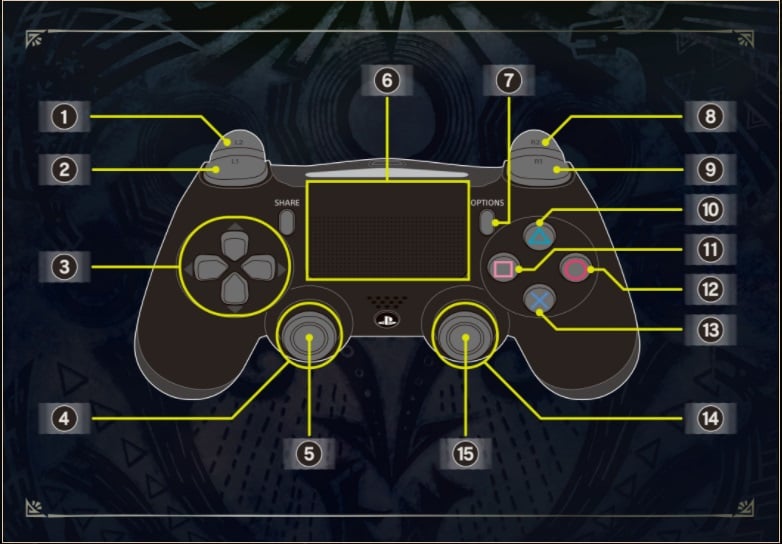
- L2 button
- L1 button
- Directional buttons
- Left stick
- L3 button
- Touch pad button
- OPTIONS button
- R2 button
- R1 button
- △ button
- □ button
- ○ button
- × button
- Right stick
- R3 button
Controls in the Field
The actions you can perform are different depending on whether you have your weapon readied (drawn) or have your weapon put away (sheathed).
Readying and Sheathing Weapons
![]() or
or ![]() /
/ ![]() or
or ![]() :
:
Draw your weapon (when your weapon is sheathed)
- You can attack with your weapon when it is drawn.
- Pressing
 /
/  to draw your weapon will result in a unique attack or action depending on the weapon.
to draw your weapon will result in a unique attack or action depending on the weapon. - [PC] When using a bowgun, pressing
 when it has been put away will reload and draw your bowgun at the same time.
when it has been put away will reload and draw your bowgun at the same time.
![]() or
or ![]() /
/ ![]() or
or ![]() :
:
Sheathe your weapon (when your weapon is drawn)
- You can gather materials or carve monsters when your weapon is sheathed.
- Certain actions and staying idle will also automatically sheathe your weapon.
Controls in Menus
Confirm and Cancel Button Controls
![]() /
/ ![]() : Confirm
: Confirm
- Confirm actions, menu selections, etc.
- Speak to other characters
- Use facilities, interact with objects
![]() /
/ ![]() : Cancel
: Cancel
- Cancel menu selections, etc.
Controls when Mounting Monsters
Hitting a large monster with a jumping attack gives you a chance to mount it. Once mounted, you can attack it for as long as you stay held on.
When you're mounted, the border around your minimap will light up with different colors to indicate what actions the monster will do in its attempt to knock you off. Watch its movements and your minimap carefully to know when it's safe to attack.
You will slowly lose stamina as you continue to ride a monster. You'll be thrown off the monster if your stamina runs out, so keep an eye on your stamina gauge!
Attacking while Mounted
Once you've mounted a monster, you can attack it with ![]() /
/ ![]() . Keep attacking, and eventually you'll have the chance to unleash a powerful finisher.
. Keep attacking, and eventually you'll have the chance to unleash a powerful finisher.
The minimap will visibly glow white to indicate that you can use a finisher.
Brace Against the Monster's Attempts to Throw You
Press ![]() /
/ ![]() to brace yourself against a monster's attempt to throw you off.
to brace yourself against a monster's attempt to throw you off.
The minimap will glow red to indicate that the monster will try to throw you off.
Evade the Monster's Body Slam
Sometimes a monster will slam against a wall or other object to throw you off. Evade this by changing your position with ![]() /
/ ![]() .
.
The minimap will glow red and the camera will zoom in on your character to indicate that the monster will attempt a body slam.
Controls for MHW Palicoes
Commanding Palicoes
You can signal your Palico to use the Palico Gadget it has equipped. Each signal command can be used from the item bar, and can be used any number of times. However, each tool has a cooldown, meaning that once it's used it cannot be used again for a short time.
Tailraiders
When it's just you and your Palico out on a quest together, your Palico may sometimes recruit other creatures to help you as "Tailraiders"! Your Palico will speak with certain small monsters or Grimalkynes of tribes you've befriended, and they'll join as Tailraiders to aid you in battle.
You can see creatures that can be recruited as Tailraiders on your wildlife map.
You cannot recruit Tailraiders when your Palico is on standby.
Grimalkynes
Grimalkynes are Lynians that live in the New World, and are similar to Felynes in appearance. They have a unique tribe in every region, and once befriended they can be recruited as Tailraiders.
Tailraider Monsters
Your Palico can try to convince certain monsters to help you on your hunts. If an attempt is successful, the monster will accompany you for a short time.
Using the Custom Radial Menu
The custom radial menu makes it easier to quickly select and use items and other actions by assigning them to directions on the Right Stick / ![]() ~
~ ![]() on keyboard.
on keyboard.
Right Stick while holding ![]() / Press
/ Press ![]() ~
~ ![]() on keyboard to use your custom shortcuts:
on keyboard to use your custom shortcuts:
- Select and use items on the radial menu
Note:
- Tilt Right Stick to select an item, then release Right Stick to use the item.
- To cancel a selection, keep tilted Right Stick and release
 .
.
Switching Radial Menus
Direction Button while ![]() / Press
/ Press ![]() ~
~ ![]() on keyboard:
on keyboard:
- Switch between radial menus
Switching menus allows you to use the specific Right Stick shortcuts registered to each menu.
Changing Radial Menu Shortcuts
Access Start Menu > Items and Equipment > Customize Radial Menu to freely edit the shortcut assignments on your radial menus.
 Anonymous
Anonymous
 Anonymous
Anonymous
 Anonymous
AnonymousI have just started playing this game and cannot seem to open the map. Help please.

 Anonymous
Anonymous
 Anonymous
AnonymousWhy on earth would they have multiple actions on the same key by default on PC this is just one lazy port.

 Anonymous
AnonymousI'm right handed but I've played this game enough that I want to give myself a small challenge. So I wanted to change my controls to southpaw (left handed) on PS4, but there's extremely limited options without reconfiguring my actual controller in the PS4's settings. I am wondering if anyone has found a way to make ps4 southpaw.

 Anonymous
Anonymous
 Anonymous
Anonymous
 Anonymous
AnonymousThese are not 100% I'm sure and I don't know them all but having gone from xbox controller to mouse and keyboard this seems to be default controls. Feel free to contribute if I'm wrong or if you know the ones I don't. 1. L2 button - RMB (right mouse button/right mouse click) 2. L1 button - Ctrl + scroll-wheel (item bar selection), push down scroll wheel (radial menu item selection) 3. Directional buttons - F1, F2, F3, F4 (for radial menus 1-4), scroll-wheel (for ammo selection) 4. Left stick - W, A, S, D 5. L3 button - Left Shift (run / sheath weapon) 6. Touch pad button - ??? maybe M (for map) 7. OPTIONS button - Esc 8. R2 button - LMB (when aiming slinger/bow?) 9. R1 button - Left shift (sheath) or Ctrl + scroll wheel (for item bar selection) 10. △ button - Mouse3 or mouse4 (dont know order) 11. □ button - E (use item) 12. ○ button - Mouse3 or mouse4 13. × button - Spacebar 14. Right stick - Move mouse 15. R3 button - ???

 Anonymous
Anonymous
 Anonymous
AnonymousWe need a PC controls section for this wiki who ever made this page was lazy

 Anonymous
Anonymous
 Anonymous
Anonymousis my monster hunter game messed up? When i want to “conform answers”, “speak to other characters” or “use facilities” it says “press X” and when i want to “cancel menu selection” it says “press O”. Not everyone changes their controls, so you might want to change it to the default controls.

 Anonymous
Anonymous
 Anonymous
Anonymous
 Anonymous
Anonymous
 Anonymous
Anonymouslol nothin but a*****e ps***** controller, get a good system scrubs

 Anonymous
Anonymous
 Anonymous
AnonymousNote if you use item loadouts: Each loadout has its own radial menu. You will need to modify your radial and before registering an item loadout if you want the radial menu to save.

 Anonymous
AnonymousCapcom, please lets us have L2, L3, R2, R3
At PS Vita Remote Play at the rear touchpad!!!!

This is the most barebones explanation. what the hell is L2 on keyboard?
3
+11
-1